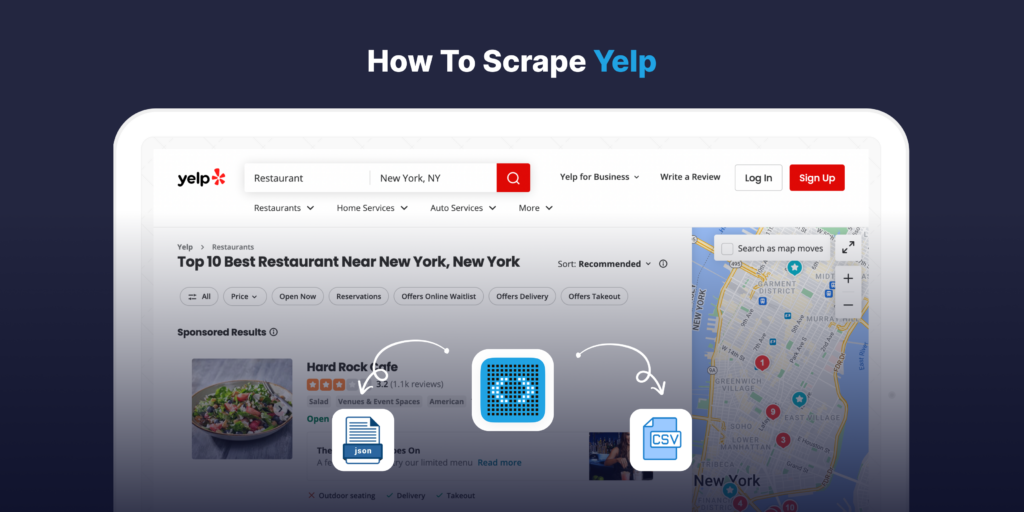Can I Use XPath Selectors in BeautifulSoup? Explore Alternatives & Solutions
Despite supporting the lxml backend capable of executing XPath queries, Python’s BeautifulSoup does not offer support for XPath selectors. This limitation might seem like a setback for developers accustomed to using XPath for precise element selection in web scraping tasks. However, there are effective alternatives and solutions for navigating and parsing HTML content. For those […]
Can I Use XPath Selectors in BeautifulSoup? Explore Alternatives & Solutions Read More »