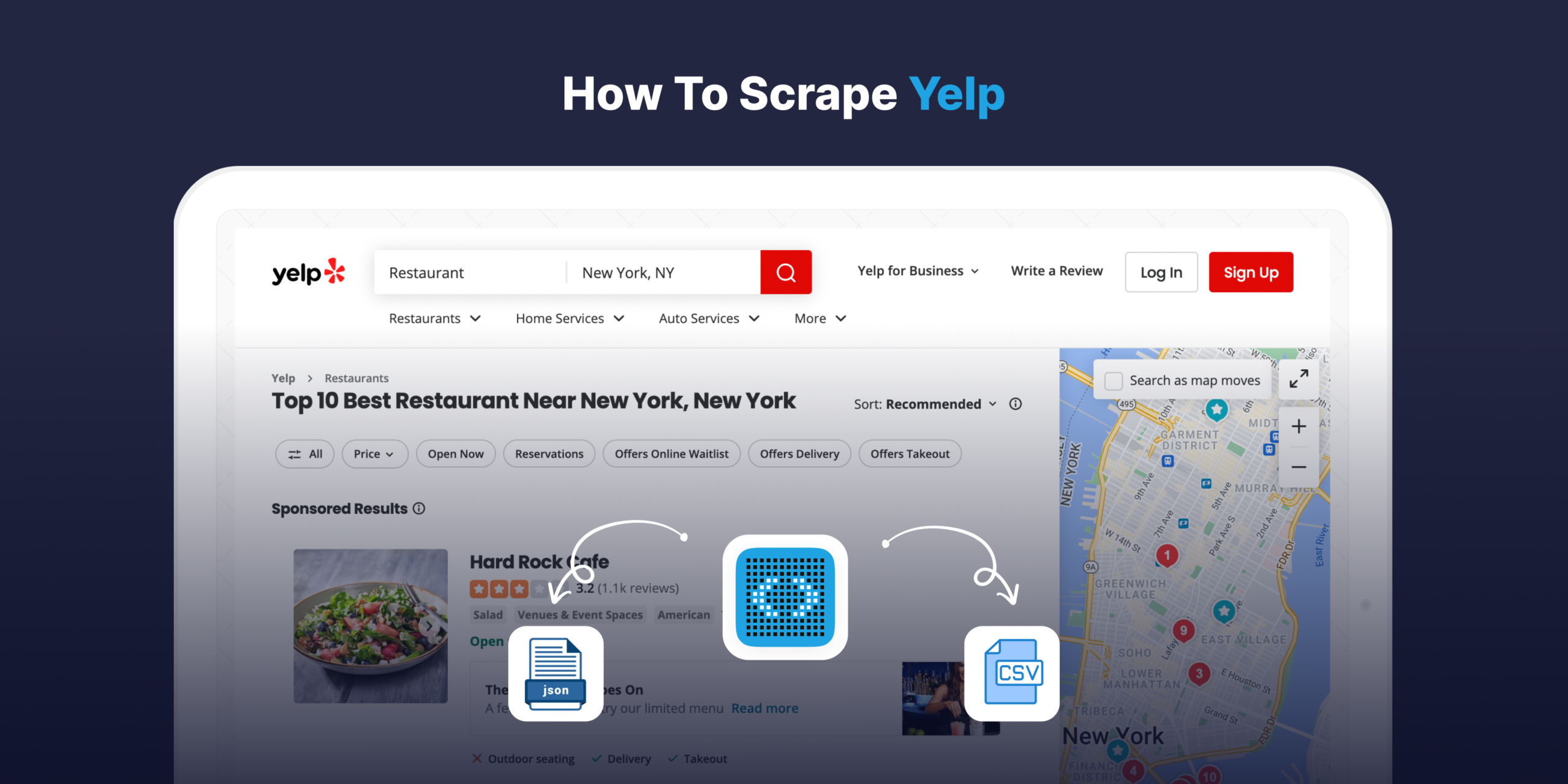Web scraping, the process of extracting data from websites by parsing the HTML code, has become an invaluable technique for data enthusiasts who aim to collect large amounts of information from the web with minimal manual effort. In today’s data-centric environment, leveraging a web scraping API is crucial for businesses, researchers, and individuals looking to derive meaningful insights from the enormous pool of data available online. This guide aims to equip you with the knowledge to implement effective web scraping in PHP, enabling better decision-making through the efficient collection of data.
Dive into Web Scraping with PHP
PHP is a widely-used scripting language particularly suited for web development, making it a popular choice for web scraping. With PHP, you can easily manipulate and interact with HTML elements, enabling you to extract the desired data from web pages. PHP’s flexibility and simplicity, combined with its numerous libraries designed for web scraping, make it an excellent language for beginners and experienced developers alike to dive into web scraping projects.
Before you begin web scraping with PHP, it’s essential to set up the right environment. First, ensure you have the latest version of PHP installed on your local machine or server. Additionally, you may want to set up a local web server using software like Apache or Nginx for testing purposes. Some web scraping libraries also require specific PHP extensions, such as cURL or DOM, to be installed and enabled. Be sure to check the requirements for your chosen library and configure your environment accordingly.
Once your environment is set up, it’s time to familiarize yourself with some basic web scraping concepts. Start by understanding the structure of HTML code and how elements are nested within each other, as this will be crucial when extracting data from web pages. Learn about HTML tags, attributes, and how they can be used to identify and locate specific elements on a page. Additionally, it’s important to be mindful of the ethical and legal aspects of web scraping, such as complying with a website’s terms of service and robots.txt file, and ensuring that your scraping activities do not negatively impact the target site.
Mastering the Art of Identifying HTML Objects in PHP
HTML objects are the building blocks of a web page, consisting of elements such as headings, paragraphs, images, and links. These objects play a crucial role in web scraping, as they contain the data you wish to extract. To efficiently gather information from a web page, you need to be able to identify and target specific HTML objects. One common and effective method to locate these objects is by using their unique ID attribute, which is assigned by the web developer to streamline styling and scripting.
In PHP, you can identify HTML objects by their ID using the Document Object Model (DOM) extension. The DOM extension provides an object-oriented representation of an HTML document, allowing you to navigate and manipulate its elements. To locate an element by its ID, you can use the getElementById() method provided by the DOM extension. This method returns the first element with the specified ID, which can then be further processed or have its contents extracted.
For example, let’s say you want to extract the contents of a paragraph with the ID “example-paragraph” from a web page. First, you would load the HTML content into a DOM object using loadHTML() and then use the getElementById() method to locate the desired element. The code snippet below demonstrates this process:
phpCopy code$dom = new DOMDocument();
$dom->loadHTML($html_content);
$example_paragraph = $dom->getElementById('example-paragraph');
$paragraph_content = $example_paragraph->nodeValue;
With this code, you have successfully identified the “example-paragraph” element by its ID and extracted its content for further processing.
Supercharge Your Web Scraping with the Top 5 PHP Libraries
PHP offers a variety of powerful libraries specifically designed to simplify web scraping tasks, streamlining the process and making it more efficient. These libraries come with advanced features and tools to help you easily navigate, manipulate, and extract data from HTML documents. By choosing the right library for your project, you can save time and effort, allowing you to focus on analyzing and leveraging the data you gather.
Here’s a comparison of the five best libraries for web scraping in PHP, along with their respective pros and cons:
Simple HTML DOM Parser
Pros:
- Easy to use and beginner-friendly.
- Supports CSS-like selectors for element traversal.
- Can handle malformed HTML.
Cons:
- Slower compared to other libraries.
- Less efficient memory usage.
- Limited XPath support.
Goutte
Pros:
- High-level API for easy web scraping.
- Integrates well with Symfony components.
- Supports both CSS selectors and XPath queries.
Cons:
- Requires Composer for installation and updates.
- Not suited for scraping JavaScript-heavy websites.
- Less suitable for large-scale scraping projects.
PHP-Query
Pros:
- jQuery-like syntax for traversing and manipulating HTML.
- Supports CSS3 selectors and XPath queries.
- Can convert an HTML document to XML.
Cons:
- Less active development compared to other libraries.
- Slower performance with large HTML documents.
- Documentation could be more comprehensive.
Guzzle
Pros:
- Powerful HTTP client for making requests and handling responses.
- Supports concurrent requests for efficient web scraping.
- Extensive documentation and community support.
Cons:
- Requires additional libraries for HTML parsing and manipulation.
- May have a steeper learning curve for beginners.
- Requires Composer for installation and updates.
DomCrawler
Pros:
- Part of the Symfony framework, ensuring reliable and consistent development.
- Efficient at traversing and manipulating HTML and XML documents.
- Supports both CSS selectors and XPath queries.
Cons:
- Does not handle HTTP requests on its own, often paired with Goutte or Guzzle.
- May be less beginner-friendly than other libraries.
- Requires Composer for installation and updates.
Construct Your Own PHP Web Scraper from Scratch
Building a web scraper in PHP allows you to extract data from web pages programmatically, enabling you to harness valuable information from various websites. By using one of the libraries mentioned earlier, you can create a custom web scraper tailored to your specific needs, making data extraction more efficient and accurate.
To build a web scraper in PHP, follow these steps:
- Choose a suitable library from the list above, based on your project requirements and familiarity with the library.
- Set up your PHP environment and install the necessary library, following the installation instructions provided by the library’s documentation.
- Write code to make HTTP requests to the target web page and load the HTML content into an appropriate format for parsing (e.g., DOMDocument or library-specific format).
- Identify the HTML objects you wish to extract data from, using techniques like ID-based selection, CSS selectors, or XPath queries.
- Write code to extract the desired data from the identified HTML objects and store it in a suitable data structure or format.
- Implement error handling and rate limiting to ensure your web scraper follows the target website’s terms of service and does not negatively impact the site’s performance.
As an example, let’s build a simple web scraper using the Goutte library to extract the titles of articles from a blog page. First, install Goutte using Composer, then follow the code snippet below:
phpCopy coderequire 'vendor/autoload.php';
use Goutte\Client;
$client = new Client();
$crawler = $client->request('GET', 'https://example-blog.com');
$titles = $crawler->filter('.article-title')->each(function ($node) {
return $node->text();
});
print_r($titles);
In this example, we use Goutte to send an HTTP request to the target blog page and load the HTML content. We then filter the HTML objects with the class “article-title” using CSS selectors and extract their text content, storing the titles in an array. Finally, we print the array of titles to the console.
Unlock the Power of Parsing HTML with PHP Libraries
Parsing HTML code is the process of analyzing and processing the structure of an HTML document to extract meaningful information. In web scraping, parsing is essential as it allows you to navigate the complex structure of HTML documents, locate specific elements, and retrieve the data you need. By employing a PHP library that simplifies HTML parsing, you can enhance your web scraping projects and make them more efficient and accurate.
Several PHP libraries are specifically designed to facilitate parsing HTML code. These libraries provide a range of tools and functions that make it easier to traverse, manipulate, and extract information from HTML documents. As mentioned earlier, some of the top PHP libraries for parsing HTML code include Simple HTML DOM Parser, Goutte, PHP-Query, Guzzle, and DomCrawler.
For instance, let’s consider an example using the Simple HTML DOM Parser library to extract all the URLs from a given web page. First, install the library as per the instructions provided in the documentation, and then follow the code snippet below:
phpCopy coderequire 'simple_html_dom.php';
$html = file_get_html('https://example-website.com');
$links = $html->find('a');
foreach ($links as $link) {
echo $link->href . "\n";
}
In this example, we load the HTML content of the target web page using the file_get_html() function provided by the Simple HTML DOM Parser library. Next, we use the find() method to locate all anchor (<a>) elements in the HTML document. Finally, we iterate through the list of anchor elements and print their href attribute, displaying the extracted URLs.
Unleash the Potential of Web Scraping in PHP: A Recap and Future Outlook
In this article, we explored the exciting world of web scraping in PHP, highlighting its significance in data analysis and providing a comprehensive guide to getting started. We covered how to identify HTML objects by ID, introduced the top 5 PHP libraries for web scraping, and walked you through building and parsing your own web scraper. By mastering these skills, you can effectively gather valuable data from the web and derive actionable insights, propelling your data analysis projects to new heights.
Web scraping has become an indispensable tool in today’s data-driven world. As websites continue to evolve and generate more data, the demand for efficient web scraping techniques will only grow. As you embark on your web scraping journey, remember to stay informed about the latest developments in PHP libraries, web scraping best practices, and ethical considerations. By staying up-to-date and continuously refining your skills, you can harness the true potential of web scraping in PHP.
Ready to take your web scraping to the next level without the hassle of managing proxies, captchas, and potential blocks? Try Scrape Network for free! We’ll handle all the technical aspects, allowing you to focus on extracting valuable data and insights. Start your free trial today!
Frequently Asked Questions
What factors are essential to consider when selecting a PHP library for web scraping?
Consider the ease of use, performance, memory efficiency, library features (such as CSS selector or XPath support), and the library’s development status and community support.
What are the primary distinctions between the top 5 PHP libraries for web scraping?
The main differences lie in their ease of use, performance, syntax, and specific features. For example, Simple HTML DOM Parser is beginner-friendly but slower, Goutte has a high-level API but is less suited for JavaScript-heavy websites, PHP-Query uses jQuery-like syntax, Guzzle is a powerful HTTP client but requires additional libraries for parsing, and DomCrawler is part of the Symfony framework but needs to be paired with an HTTP client like Goutte or Guzzle.
How can I stay informed about the latest advancements in web scraping libraries and best practices?
To stay updated, follow popular programming blogs, forums, or social media channels. You can also subscribe to newsletters, join online communities, attend webinars or conferences, and monitor the official documentation and GitHub repositories of the libraries you use.
What benefits can I gain from leveraging Scrape Network’s scraping API?
By using Scrape Network’s scraping API, you can focus on extracting valuable data without worrying about managing proxies, captchas, or potential blocks. Scrape Network handles all the technical aspects, providing a seamless and hassle-free web scraping experience. Don’t miss out on this opportunity – sign up now for 5,000 free API calls and elevate your web scraping game!