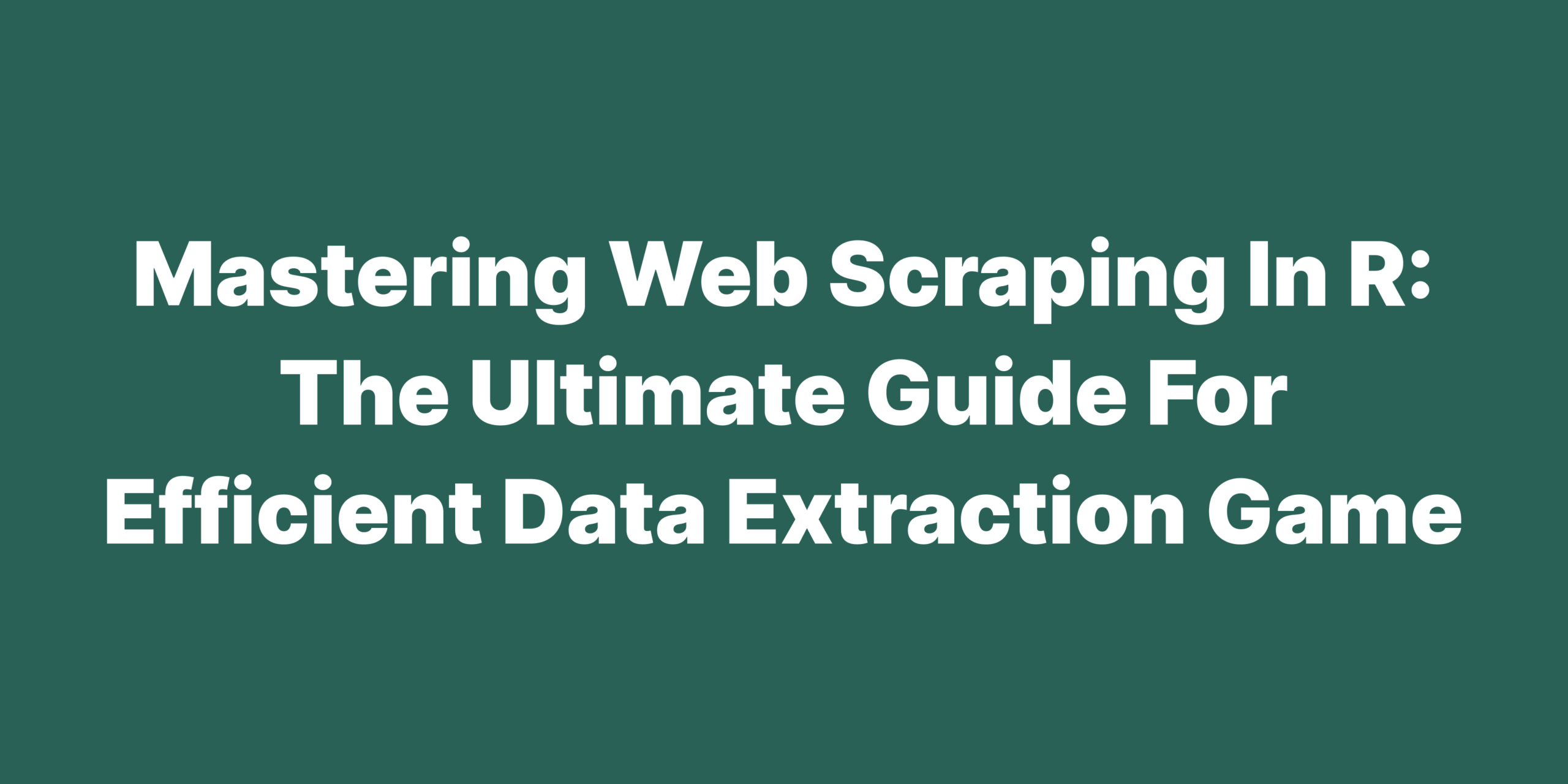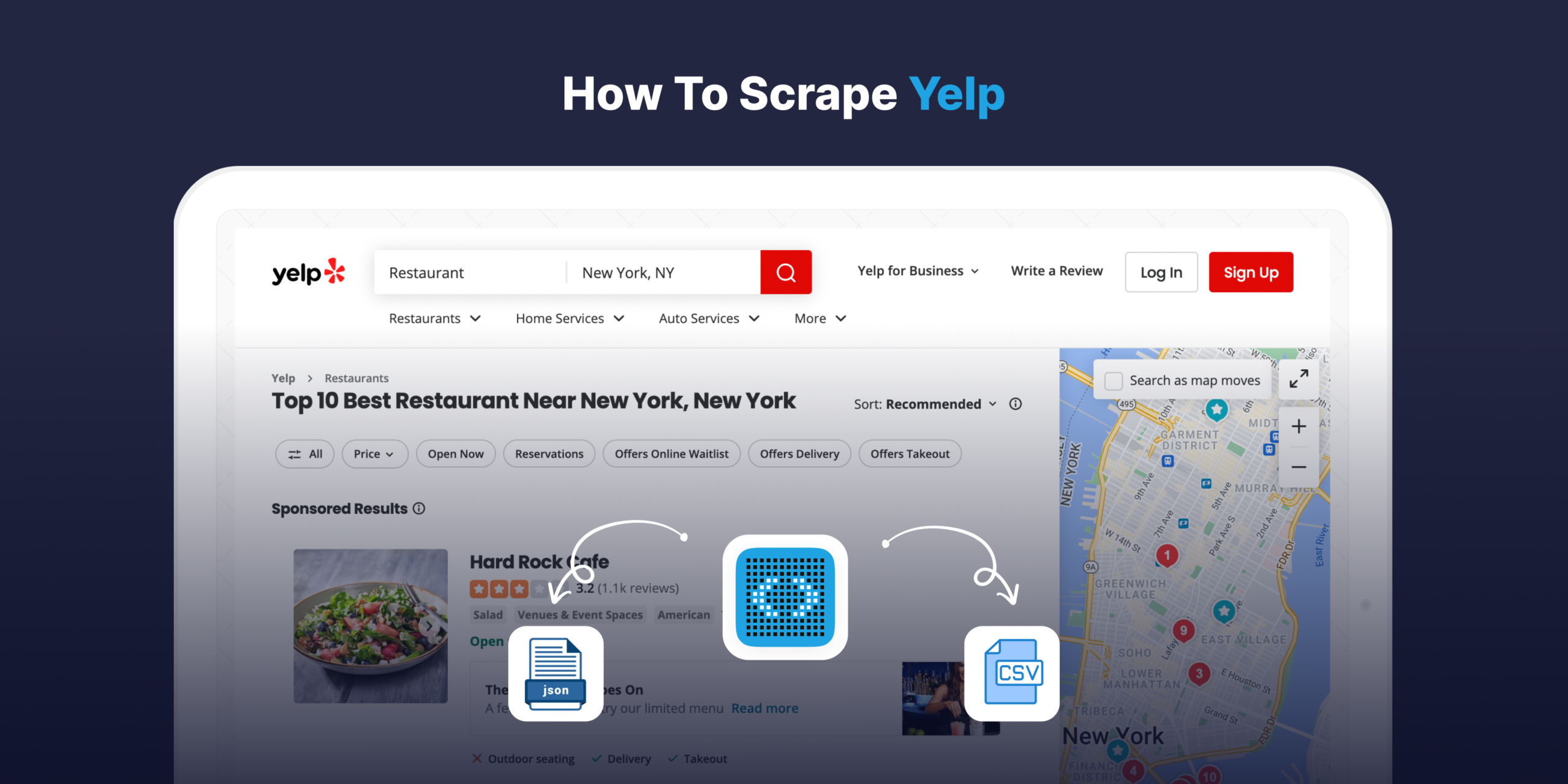Web scraping is a technique used to extract data from websites, allowing analysts and researchers to gather valuable information from the vast sea of online content. This powerful tool plays a crucial role in data analysis by providing access to data that may not be available through conventional means, such as APIs or pre-compiled databases. For those looking to streamline their web scraping projects with an efficient and robust solution, web scraping API offers a comprehensive platform designed to simplify the data extraction process. This article aims to provide a comprehensive overview of web scraping in R, a versatile language well-suited for this purpose. We will discuss the basics of web scraping, its significance in data analysis, and introduce the reader to various R libraries and techniques used in this field. By the end of this article, you will have a solid understanding of web scraping in R and be ready to start harnessing the full potential of this invaluable skill.
Diving into Web Scraping with R: Language, Setup, and Concepts
R is a popular programming language widely used in the fields of data science, statistics, and data analysis. Its powerful statistical capabilities and extensive library ecosystem make it an excellent choice for web scraping tasks. R provides various libraries specifically designed for web scraping, allowing users to extract and manipulate data from websites with relative ease. Additionally, R’s data manipulation and visualization tools enable the effective analysis of the scraped data, further enhancing its value as a web scraping language.
Setting up your R environment for web scraping involves installing the necessary libraries and ensuring they are configured correctly. Some of the essential libraries for web scraping in R include ‘rvest’, ‘httr’, and ‘xml2’. These libraries facilitate the process of sending HTTP requests, parsing HTML content, and extracting data from web pages. To install them, simply use the install.packages() function in R, and then load them into your R script using the library() function.
Before diving into web scraping with R, it is important to understand some basic concepts. Firstly, web pages are built using HTML (Hypertext Markup Language), which consists of various elements (such as headings, paragraphs, and links) enclosed in tags. These tags often contain attributes that provide additional information about the elements, such as their class or ID. Web scraping involves identifying these tags and attributes to locate and extract the desired data from a web page. Additionally, understanding HTTP requests (such as GET and POST) and the structure of URLs is essential, as these are the means by which you will access and interact with web pages programmatically.
Locating HTML Objects by ID in R: The Key to Efficient Web Scraping
HTML objects, also known as elements, are the fundamental building blocks of web pages. They are structured using tags, which define the type and function of each element. When web scraping, it is essential to accurately identify and target specific HTML objects to extract the desired data. Attributes, such as class and ID, help in uniquely identifying these elements, making them critical for efficient and precise web scraping.
In R, you can identify HTML objects by ID using the ‘rvest’ library, which offers various functions to parse and navigate HTML content. The html_nodes() function, in conjunction with the CSS selector notation, allows you to pinpoint specific HTML objects by their ID. To target an element with a specific ID, use the hash symbol (#) followed by the ID value within the CSS selector.
For example, suppose you want to extract the content of an HTML object with the ID “example-heading” from a web page. First, you would use the ‘rvest’ functions read_html() to load the HTML content and html_nodes() to target the object by ID. The code would look like this:
library(rvest)
url <- "https://example.com"
web_page <- read_html(url)
example_heading <- web_page %>% html_nodes("#example-heading") %>% html_text()
Locating HTML Objects by ID in R: The Key to Efficient Web Scraping
HTML objects, also known as elements, are the fundamental building blocks of web pages. They are structured using tags, which define the type and function of each element. When web scraping, it is essential to accurately identify and target specific HTML objects to extract the desired data. Attributes, such as class and ID, help in uniquely identifying these elements, making them critical for efficient and precise web scraping.
In R, you can identify HTML objects by ID using the ‘rvest’ library, which offers various functions to parse and navigate HTML content. The html_nodes() function, in conjunction with the CSS selector notation, allows you to pinpoint specific HTML objects by their ID. To target an element with a specific ID, use the hash symbol (#) followed by the ID value within the CSS selector.
For example, suppose you want to extract the content of an HTML object with the ID “example-heading” from a web page. First, you would use the ‘rvest’ functions read_html() to load the HTML content and html_nodes() to target the object by ID. The code would look like this:
RCopy codelibrary(rvest)
url <- "https://example.com"
web_page <- read_html(url)
example_heading <- web_page %>% html_nodes("#example-heading") %>% html_text()
This code snippet retrieves the HTML content from the specified URL, identifies the element with the ID “example-heading,” and extracts its text content. With this approach, you can efficiently locate and extract data from specific HTML objects in R, streamlining your web scraping tasks.
Top 5 R Libraries for Web Scraping: Powering Your Data Extraction Journey
R offers a diverse range of libraries tailored to facilitate web scraping tasks, enabling users to access, navigate, and extract data from websites with relative ease. These libraries provide a variety of functions and tools, simplifying the process of fetching web content, parsing HTML and XML, managing HTTP requests, and even automating browser interactions. By leveraging the capabilities of R’s web scraping libraries, you can unlock the full potential of your data extraction projects and streamline your workflow, making it easier to gather the valuable information you seek.
To help you make an informed decision on the best web scraping library to use in R, we have compared the five top libraries based on three pros and three cons for each:
rvest
Pros
- Easy-to-use syntax for HTML parsing and data extraction
- Seamless integration with the ‘tidyverse’ ecosystem
- Allows for the extraction of data from nested elements
Cons
- Not ideal for scraping dynamically generated content
- Limited support for handling forms and cookies
- Struggles with non-English language content
httr
Pros
- Offers excellent support for handling HTTP requests and responses
- Easy-to-use syntax for web content retrieval and processing
- Provides a comprehensive suite of HTTP methods, including GET, POST, PUT, and DELETE
Cons
- Lacks built-in HTML and XML parsing capabilities
- Can be slower than other libraries for certain web scraping tasks
- Requires additional configuration to work seamlessly with ‘rvest’
xml2
Pros
- Promise-based HTTP client for making requests and handling responses.
- Lightweight and easy to use, with a simple API.
- Supports both client-side and server-side web scraping.
Cons
- Requires some knowledge of XML structure and syntax
- Limited support for handling dynamic web content
- Can be difficult to integrate with other libraries like ‘rvest’
RSelenium
Pros
- Provides browser automation capabilities, ideal for scraping dynamic content
- Supports a range of browsers, including Firefox, Chrome, and Safari
- Offers precise and fine-grained control over browser interactions
Cons
- Resource-intensive and can be slow for larger web scraping projects
- Has a steeper learning curve compared to other libraries
- Requires installation and setup of a separate Selenium server
RCurl
Pros
- Offers advanced capabilities for managing web requests and connections
- Provides detailed control over request headers, cookies, and proxies
- Supports secure connections via SSL and TLS protocols
Cons
- Can be difficult to use for beginners due to its complexity
- Lacks built-in support for HTML and XML parsing
- Requires additional configuration to work with ‘rvest’
By weighing the pros and cons of each library, you can make an informed decision on the best library to use for your web scraping project in R. Whether you prioritize ease-of-use, powerful capabilities, or speed, there is a library suited for your specific requirements.
Building a Web Scraper in R: Your Step-by-Step Guide
Building a web scraper in R involves several steps, including retrieving the target web page, identifying the HTML elements to scrape, and extracting the desired data. While there are various approaches to building a web scraper in R, the following steps provide a general framework to get you started:
Explanation of building a web scraper in R
A web scraper in R typically involves the use of libraries such as ‘rvest’, ‘httr’, and ‘xml2’ to fetch, parse, and extract data from web pages. The web page’s HTML content is retrieved using the ‘read_html()’ function, and the desired elements are identified using their HTML tags and attributes. Once identified, the elements are extracted using the appropriate functions, such as ‘html_text()’ or ‘html_attr()’.
Steps to build a web scraper in R
- Choose a suitable library or set of libraries for handling HTTP requests, parsing HTML, and interacting with the DOM. Some popular choices include axios, Cheerio, Puppeteer, and Playwright.
- Write a function that sends an HTTP request to the target website and downloads the page HTML. You may need to handle pagination, authentication, or request headers depending on the website’s structure and requirements.
- Parse the downloaded HTML using your chosen library, locating and extracting the data points of interest by selecting and traversing the HTML elements.
- Optionally, store the extracted data in a desired format (e.g., JSON, CSV) or persist it to a database for further analysis.
- Implement error handling and rate limiting to ensure your web scraper behaves responsibly and complies with the target website’s terms of service or robots.txt rules.
Examples of building a web scraper in R
Here’s a simple example of a web scraper in R that extracts the titles of the top 10 trending repositories on GitHub:
library(rvest)
url <- "https://github.com/trending"
web_page <- read_html(url)
# Extracting the top 10 trending repository titles
titles <- web_page %>%
html_nodes(".h3.lh-condensed") %>%
html_text()
# Printing the titles
print(titles)
In this example, we use the ‘rvest’ library to extract the titles of the trending repositories by targeting the relevant HTML elements using the CSS selector “.h3.lh-condensed”. The titles are then extracted using the ‘html_text()’ function and stored in the ‘titles’ variable for further processing.
By following these steps and customizing them to your specific web scraping needs, you can build powerful and effective web scrapers in R.
Parsing HTML Code in R: Understanding and Utilizing HTML-Parsing Libraries
HTML code parsing refers to the process of extracting specific data from HTML documents or web pages. R provides several libraries for parsing HTML code, enabling users to access and manipulate the content of web pages with precision and efficiency. These libraries offer a range of functions for navigating, querying, and extracting data from HTML and XML documents, making them a valuable tool for web scraping and data analysis tasks.
Explanation of parsing HTML code
Parsing HTML code involves analyzing the structure and content of HTML documents to locate and extract the desired data. The HTML document is broken down into individual elements or nodes, each with its own set of properties and attributes. These elements are then accessed and manipulated using various techniques such as querying, filtering, and traversing. By parsing HTML code, users can efficiently extract structured data from web pages and transform it into a usable format.
Introduction to R libraries for parsing HTML code
Some of the popular libraries for parsing HTML code in R include ‘rvest’, ‘xml2’, and ‘httr’. ‘rvest’ is a library that simplifies the process of web scraping by offering a user-friendly interface for HTML parsing and data extraction. ‘xml2’ provides powerful XML and HTML parsing capabilities and is well-suited for more complex web scraping tasks. ‘httr’ focuses on managing HTTP requests and responses, making it ideal for fetching web content and parsing HTML.
Examples of parsing HTML code with R libraries
Here is an example of using the ‘rvest’ library to parse HTML code and extract data from a web page:
library(rvest)
url <- "https://www.example.com"
web_page <- read_html(url)
# Extracting the title of the web page
title <- web_page %>%
html_nodes("title") %>%
html_text()
# Extracting the first paragraph of the web page
paragraph <- web_page %>%
html_nodes("p") %>%
.[1] %>%
html_text()
# Printing the extracted data
cat("Title: ", title, "\n\n")
cat("Paragraph: ", paragraph)
In this example, we use the ‘rvest’ library to extract the title and first paragraph of a web page by targeting the relevant HTML elements using CSS selectors. The ‘html_nodes()’ function selects the desired HTML elements, and the ‘html_text()’ function extracts their text content. By printing the extracted data, we can verify that the web page’s title and first paragraph are correctly parsed and extracted.
By utilizing the various R libraries for parsing HTML code, you can extract structured data from web pages with ease and streamline your web scraping and data analysis workflows.
Conclusion
Web scraping is a powerful tool that enables data analysts and researchers to access and extract data from the internet for various applications. Throughout this article, we have covered the basics of web scraping in R, including the best libraries for web scraping, parsing HTML code, and building a web scraper.
Web scraping is a valuable tool for data analysts as it allows for the extraction of data from various sources, including websites and online databases. By scraping and analyzing data from the internet, analysts can gain insights into consumer behavior, competitor analysis, and market trends. Web scraping also enables researchers to gather and analyze data from multiple sources and identify patterns that would otherwise be difficult to detectFinal thoughts and future directions
Web scraping is a constantly evolving field, and there is always room for growth and improvement. As web scraping technologies continue to evolve, analysts must remain up-to-date with the latest developments and technologies. Additionally, it’s essential to stay vigilant about data privacy and ethics, ensuring that your web scraping activities are legal and ethical. With the right tools, knowledge, and ethical approach, web scraping can be a powerful and rewarding tool for gaining insights into the ever-expanding world of data.
Frequently Asked Questions
What is the importance of identifying HTML objects by ID in web scraping?
Identifying HTML objects by ID is crucial in web scraping as it allows for the accurate and efficient extraction of specific data from web pages. HTML objects are defined by their unique IDs, making it easy to pinpoint and extract the relevant information. This targeted approach ensures that only the necessary data is scraped, reducing the chances of errors and increasing the efficiency of the web scraper. Additionally, HTML objects can have multiple classes and attributes, making it difficult to accurately locate the desired data without specific identification by ID. By identifying HTML objects by ID, web scrapers can easily and accurately extract the data they need, improving the accuracy and effectiveness of their web scraping projects.
How can I build a web scraper to extract page HTML in R?
When building a web scraper in R, it is crucial to select appropriate libraries for handling HTTP requests, parsing HTML, and navigating the Document Object Model (DOM). You can write a function that requests and downloads page HTML, parses it, extracts the desired data points, and stores them while also incorporating error handling and rate limiting. By using these techniques, your web scraper can operate efficiently, extract data accurately, and avoid potential issues or errors during the scraping process.
What are the key differences between RSelenium and RCurl for parsing HTML code in R?
\While both ‘RSelenium’ and ‘RCurl’ can be used for parsing HTML in R, they differ in their approach and functionality. ‘RSelenium’ is a library that enables automated interaction with web pages, allowing for more sophisticated web scraping techniques, such as filling out forms and interacting with dynamic content. On the other hand, ‘RCurl’ is a simpler library that primarily focuses on making HTTP requests and retrieving the raw HTML content, making it a more suitable choice for basic web scraping tasks.
How can I stay updated on the latest developments in web scraping libraries and best practices?
Keep up with the latest in web scraping by following relevant blogs, forums, and newsletters, engaging with developers and users on platforms like GitHub and Stack Overflow, and participating in community discussions. Don’t miss out on important insights – subscribe to the Scrape Network blog today!