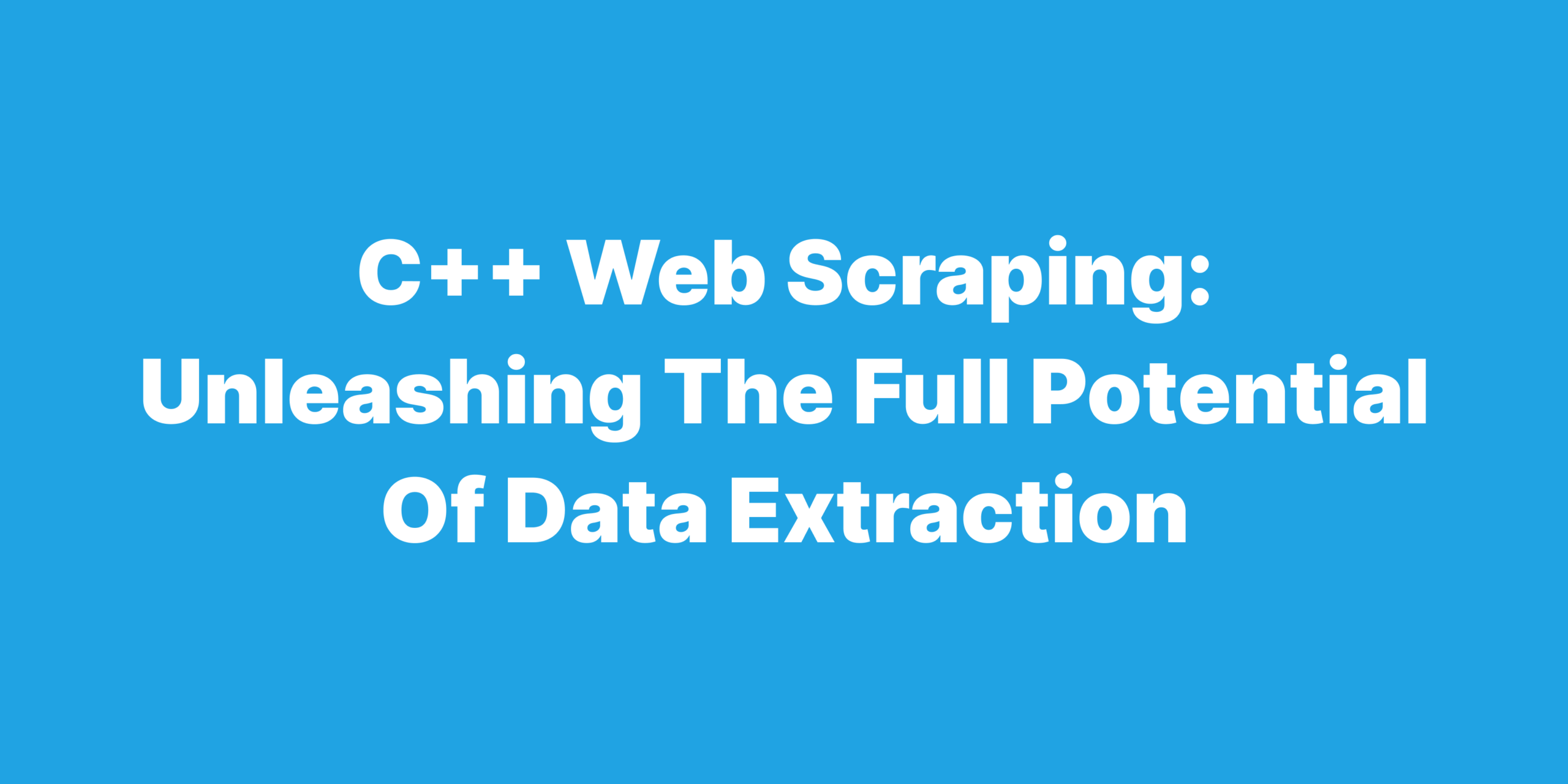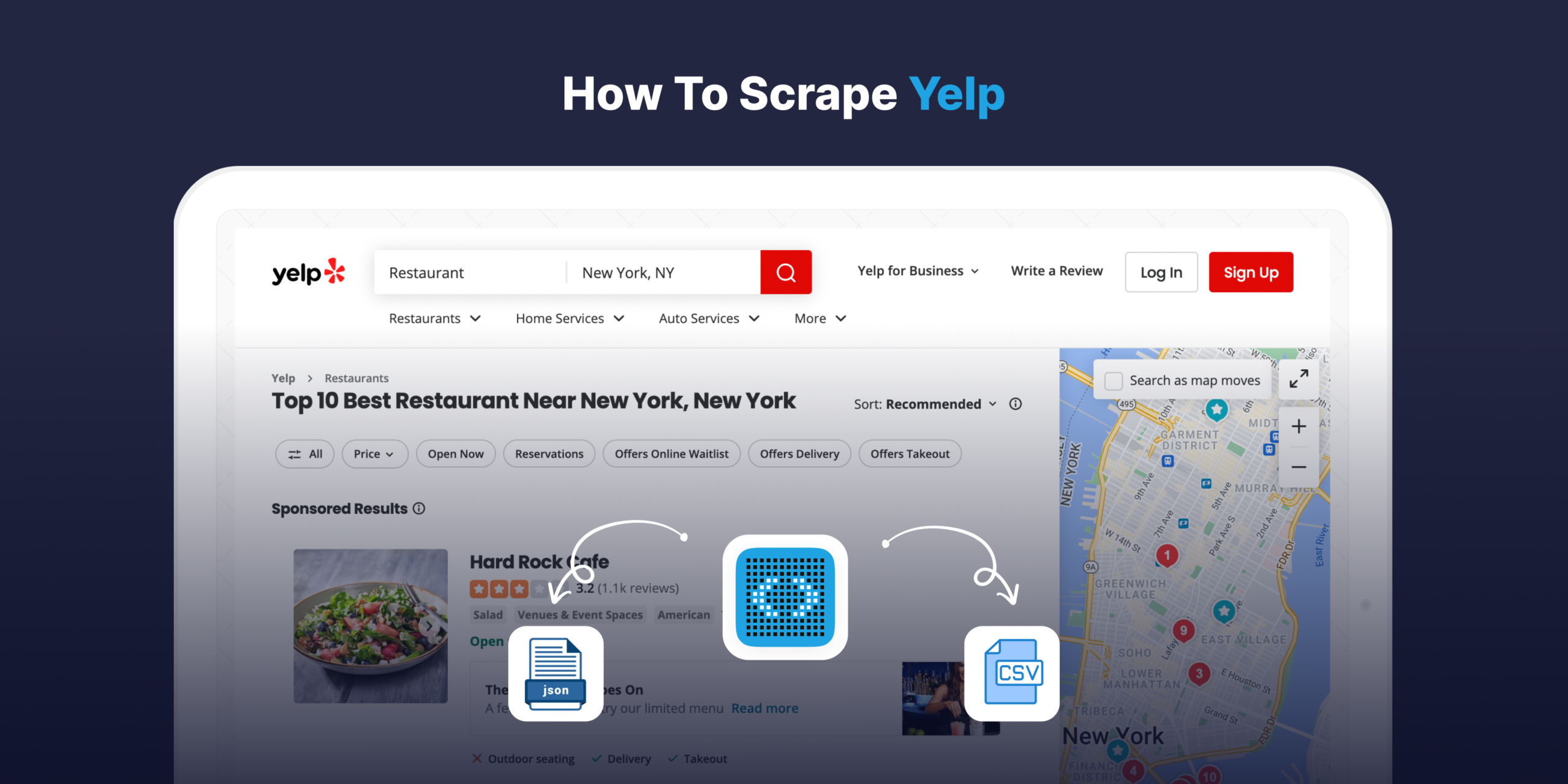Web scraping, a powerful and increasingly popular technique, involves the extraction of data from websites for various purposes, such as data analysis, market research, and content aggregation. Its usefulness lies in its ability to collect vast amounts of data in a relatively short time, transforming unstructured web content into structured and organized data. For those in search of a sophisticated and efficient approach to web scraping, web scraping API emerges as a key resource, offering a plethora of features designed to optimize the data extraction process. In the realm of data analysis, web scraping has become indispensable, as it enables businesses to make data-driven decisions, identify trends, and gain valuable insights into consumer behavior. This article will provide an in-depth exploration of web scraping, discuss its significance in data analysis, and offer a comprehensive overview of the methodologies and tools used to extract valuable information from the digital landscape.
Getting Started with Web Scraping in C++
C++ might not be the first language that comes to mind when thinking about web scraping, but its efficiency, speed, and versatility make it a powerful option for this task. It allows developers to build robust and high-performance web scraping applications, particularly in cases where large-scale data extraction and processing are required. While other languages like Python and JavaScript might offer simpler web scraping libraries, C++ provides greater control over system resources and can deliver faster results.
To set up your environment for web scraping in C++, you’ll need to install and configure a few essential tools and libraries. Start by ensuring you have a compatible C++ compiler (such as GCC or Clang) and a suitable Integrated Development Environment (IDE) like Visual Studio or Code::Blocks. Then, select and install necessary libraries to handle HTTP requests, HTML parsing, and multithreading. Commonly used libraries include libcurl for handling HTTP, Gumbo or htmlcxx for HTML parsing, and Boost.Asio for asynchronous I/O and networking.
Once your environment is ready, you can begin exploring the basic web scraping concepts in C++. This process typically involves three main steps: making HTTP requests to fetch web page content, parsing the HTML to extract the desired data, and storing the data in a structured format for further analysis. To make HTTP requests, use libcurl, and parse the resulting HTML with a library like Gumbo or htmlcxx. When extracting data, pay attention to elements such as tags, attributes, and classes, as these will help you identify the specific information you need. Finally, store your structured data in a format like CSV or JSON, which can easily be imported into other applications for analysis.
Unleash the Power of C++: Mastering ID-based HTML Object Extraction
HTML objects are the building blocks of web pages, representing various elements such as headings, paragraphs, images, and links. In web scraping, understanding and working with HTML objects is crucial, as they hold the data you want to extract. Each object is defined by a specific tag, and may have attributes like ‘class’ or ‘id’ to provide additional information or enable styling. Among these attributes, ‘id’ is particularly important because it uniquely identifies an HTML object within the web page, making it easier to locate and extract the desired data.
In C++, identifying HTML objects by ID can be achieved using HTML parsing libraries like Gumbo or htmlcxx. These libraries allow you to navigate the HTML Document Object Model (DOM) and pinpoint the objects with the specified ID. To do this, start by fetching the web page content using an HTTP library like libcurl. Next, parse the HTML using your chosen parsing library, which will generate a DOM tree structure. Traverse this tree, comparing the ‘id’ attribute of each object with the target ID you’re looking for. When you find a match, you can extract the relevant data and process it further.
Let’s look at an example of identifying an HTML object by ID in C++ using the Gumbo library. Suppose you want to extract the content of a paragraph with the ID “main-content” from a web page. First, fetch and parse the page’s HTML using libcurl and Gumbo. Then, create a recursive function to traverse the DOM tree. In this function, check if the current object has an attribute named ‘id’ with the value “main-content”. If a match is found, extract the text content of the paragraph. Continue traversing the DOM tree until you have visited all nodes, ensuring you’ve captured the desired data.
Supercharge Your C++ Web Scraping with These Top 5 Libraries
When it comes to web scraping in C++, several libraries can greatly enhance your efficiency and streamline the process. These libraries offer invaluable functionality, such as handling HTTP requests, parsing HTML, and managing network connections. In the following sections, we’ll introduce you to the top 5 libraries that will take your C++ web scraping skills to the next level.
libcurl
Pros
- Robust and widely used for handling HTTP and other network protocols.
- Excellent performance and reliability.
- Active community and extensive documentation.
Cons
- Can be harder to set up and use compared to other, more user-friendly libraries.
- Lacks built-in support for HTML parsing.
- As a C library, it might require more effort to use in C++ projects.
Gumbo
Pros
-
- A pure-C implementation of HTML5 parsing, making it fast and efficient.
- Strictly adheres to the HTML5 specification for accurate and reliable parsing.
- Easy to integrate with other C and C++ libraries.
Cons
- Lacks built-in support for HTTP requests.
- Has limited community support and resources.
- Not as feature-rich as some other HTML parsing libraries.
htmlcxx
Pros
- Not as widely used as some other libraries, resulting in less community support.
- Lacks built-in support for HTTP requests.
- Doesn’t fully adhere to the HTML5 specification, which may cause issues with some web pages.
Cons
- Requires additional libraries for parsing and manipulating HTML content.
- Lacks advanced web scraping features such as handling JavaScript-rendered content.
- Not optimized for web scraping performance.
Boost.Asio
Pros
- Part of the widely-used and well-regarded Boost C++ libraries.
- Provides powerful and flexible asynchronous I/O and networking capabilities.
- Can handle a large number of simultaneous connections efficiently.
Cons
- Part of the widely-used and well-regarded Boost C++ libraries.
- Provides powerful and flexible asynchronous I/O and networking capabilities.
- Can handle a large number of simultaneous connections efficiently.
Beast (part of Boost.Asio)
Pros
- Offers a modern C++ interface for HTTP and WebSocket communication.
- Integrates seamlessly with Boost.Asio for powerful networking capabilities.
- Designed with efficiency and performance in mind.
Cons
- Lacks built-in support for HTML parsing.
- Has a steep learning curve, especially for those unfamiliar with Boost.Asio.
- Can be complex to set up and configure.
By weighing the pros and cons of each library, you can make an informed decision on the best library to use for your web scraping project in R. Whether you prioritize ease-of-use, powerful capabilities, or speed, there is a library suited for your specific requirements.
Crafting the Perfect C++ Web Scraper: A Step-by-Step Guide
Building a web scraper in C++ may seem daunting, but with the right approach, you can create a powerful tool to extract and process data from websites. The key lies in understanding the core components of a web scraper and combining the appropriate libraries to handle HTTP requests, parse HTML, and process the extracted data.
To build a web scraper in C++, follow these steps:
- Set up your development environment: Install a C++ compiler, an IDE, and the necessary libraries to handle HTTP requests, HTML parsing, and networking. Some popular libraries for web scraping in C++ include libcurl, Gumbo, htmlcxx, and Boost.Asio.
- Fetch the web page content: Use an HTTP library like libcurl to send requests to the target website and fetch the HTML content. Be sure to handle HTTP redirects, timeouts, and other potential issues that may arise during this process.
- Parse the HTML: With a library like Gumbo or htmlcxx, parse the fetched HTML content to create a DOM tree structure. This step is crucial, as it allows you to navigate the HTML and locate the specific elements containing the data you want to extract.
- Extract and process the data: Traverse the DOM tree, identifying the elements you want to scrape and extracting the relevant data. Depending on your requirements, you may need to further process or clean the data before storing it in a structured format (e.g., CSV or JSON) for future analysis.
Here’s an example of building a simple web scraper in C++ using libcurl and Gumbo:
#include <iostream>
#include <string>
#include <curl/curl.h>
#include <gumbo.h>
// Callback function to handle fetched HTML data
size_t write_data(void* buffer, size_t size, size_t nmemb, void* userp) {
((std::string*)userp)->append((char*)buffer, size * nmemb);
return size * nmemb;
}
int main() {
// Fetch the web page content using libcurl
CURL* curl = curl_easy_init();
std::string html_content;
curl_easy_setopt(curl, CURLOPT_URL, "https://example.com");
curl_easy_setopt(curl, CURLOPT_WRITEFUNCTION, write_data);
curl_easy_setopt(curl, CURLOPT_WRITEDATA, &html_content);
curl_easy_perform(curl);
curl_easy_cleanup(curl);
// Parse the HTML using Gumbo
GumboOutput* output = gumbo_parse(html_content.c_str());
// Traverse the DOM tree and extract the data (not shown)
// ...
// Clean up
gumbo_destroy_output(&kGumboDefaultOptions, output);
return 0;
}
In this example, we’ve used libcurl to fetch the HTML content of a web page and Gumbo to parse it. You would then need to implement additional logic to traverse the DOM tree, identify the target elements, and extract the desired data.
Mastering HTML Parsing with C++ Libraries: Techniques and Examples
Parsing HTML code is an essential step in web scraping, as it enables you to navigate the structure of a web page and extract the desired data. The process involves converting raw HTML into a more organized data structure, such as a DOM tree, which can be easily traversed and manipulated using programming languages like C++.
C++ offers various libraries for parsing HTML code, with Gumbo and htmlcxx being two popular choices. These libraries provide a range of functions and features that simplify HTML parsing, allowing you to focus on data extraction rather than the intricacies of HTML syntax and structure.
Let’s look at examples of parsing HTML code using both Gumbo and htmlcxx libraries:
Gumbo Example:
cppCopy code#include <iostream>
#include <string>
#include <gumbo.h>
void parse_nodes(GumboNode* node) {
if (node->type == GUMBO_NODE_ELEMENT) {
// Process the current element (not shown)
// ...
// Recursively traverse child nodes
GumboVector* children = &node->v.element.children;
for (unsigned int i = 0; i < children->length; ++i) {
parse_nodes(static_cast<GumboNode*>(children->data[i]));
}
}
}
int main() {
// Assuming 'html_content' contains the fetched HTML code
std::string html_content = "...";
// Parse the HTML using Gumbo
GumboOutput* output = gumbo_parse(html_content.c_str());
// Traverse the DOM tree and process nodes
parse_nodes(output->root);
// Clean up
gumbo_destroy_output(&kGumboDefaultOptions, output);
return 0;
}
htmlcxx Example:
cppCopy code#include <iostream>
#include <string>
#include <htmlcxx/html/ParserDom.h>
void parse_nodes(tree<HTML::Node>::iterator node) {
if (node->isTag()) {
// Process the current tag (not shown)
// ...
// Recursively traverse child nodes
for (tree<HTML::Node>::iterator child = node.begin(); child != node.end(); ++child) {
parse_nodes(child);
}
}
}
int main() {
// Assuming 'html_content' contains the fetched HTML code
std::string html_content = "...";
// Parse the HTML using htmlcxx
HTML::ParserDom parser;
tree<HTML::Node> dom_tree = parser.parseTree(html_content);
// Traverse the DOM tree and process nodes
parse_nodes(dom_tree.begin());
return 0;
}
Both examples demonstrate how to parse HTML code and traverse the resulting DOM tree using the respective libraries. The specific logic to process and extract data from the elements would depend on your web scraping requirements.
Wrapping Up: Unlocking the Power of Web Scraping in C++
In this article, we’ve explored the essentials of web scraping in C++, highlighting its importance in data analysis and demonstrating how to harness its capabilities using various libraries. We’ve covered setting up the development environment, handling HTTP requests, parsing HTML, extracting data, and selecting the most appropriate libraries for your web scraping needs.
Web scraping plays a crucial role in data analysis by allowing you to collect valuable information from a wide range of sources, which can then be processed, analyzed, and utilized to drive informed decision-making. As we’ve seen, C++ offers a powerful and efficient platform for web scraping, particularly for large-scale projects that require high performance and control over system resources. By mastering web scraping in C++, you can unlock new possibilities in data analysis, improve your skills as a developer, and stay ahead of the curve in a rapidly-evolving field.
Frequently Asked Questions
What are the main differences among the top 5 C++ libraries for web scraping?
The top 5 libraries for web scraping in C++ have different strengths and weaknesses. For example, libcurl is a widely-used library that supports multiple protocols, while Gumbo is a pure-C HTML parsing library. htmlcxx is a lightweight and easy-to-use option, while Boost.Asio and Beast provide powerful networking capabilities. It is important to consider the specific needs of your project when selecting a library.
How can I stay up-to-date on the latest developments in web scraping libraries and best practices?
Staying updated on web scraping libraries and best practices can be done through several means. Following online communities and forums such as Reddit and Stack Overflow can help provide valuable insights and updates. Additionally, subscribing to newsletters and blogs from web scraping companies or related industries can provide useful information on new developments and updates.
How can leveraging the Scrape Network web scraping API help me?
The Scrap Network web scraping API allows for easy and efficient web scraping without the need for complex code or infrastructure. With features like CAPTCHA-solving and data extraction, it can greatly improve the efficiency of web scraping projects. By signing up for the free trial, users can receive 5,000 free API calls to test out the platform and its capabilities.