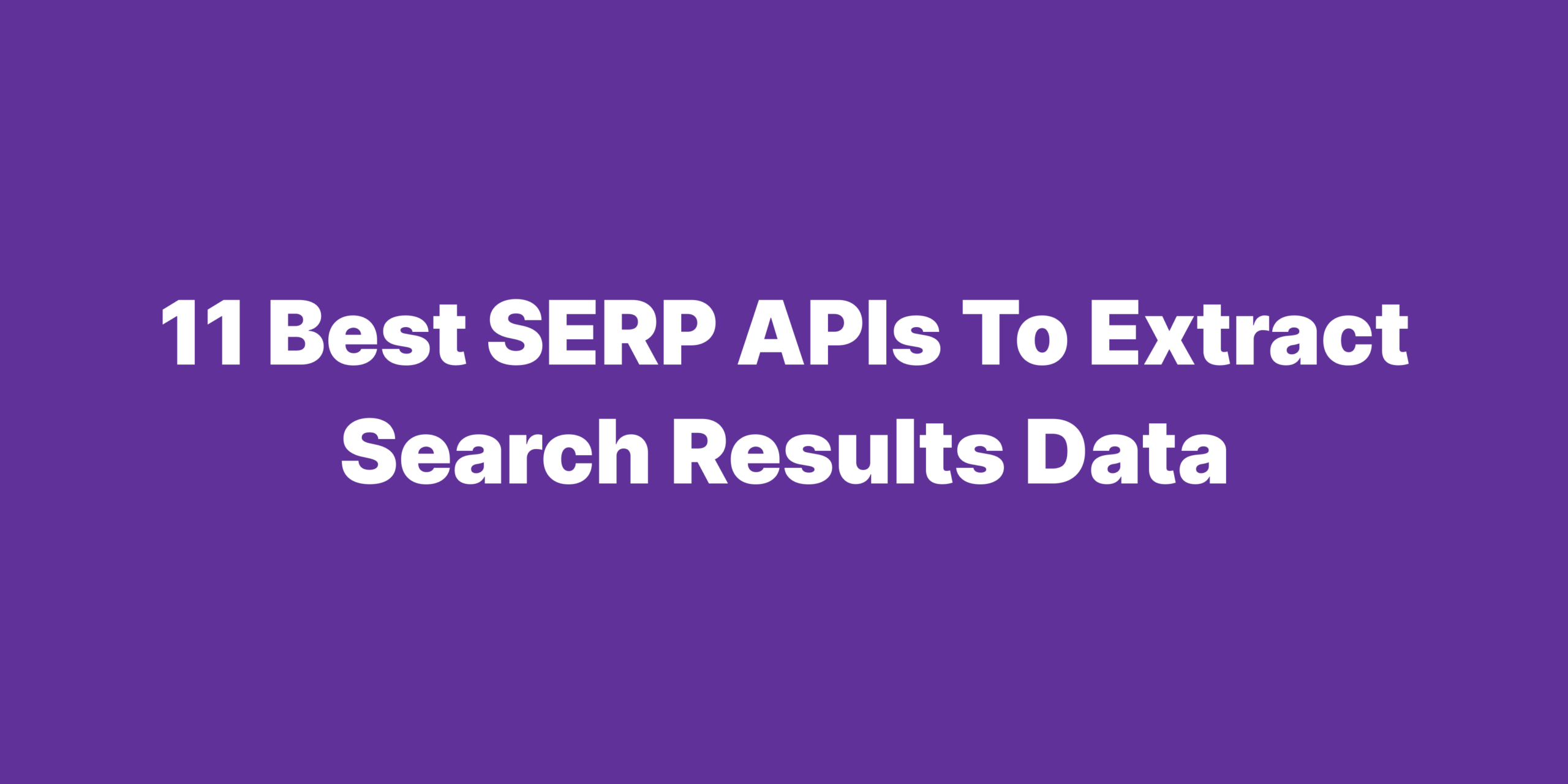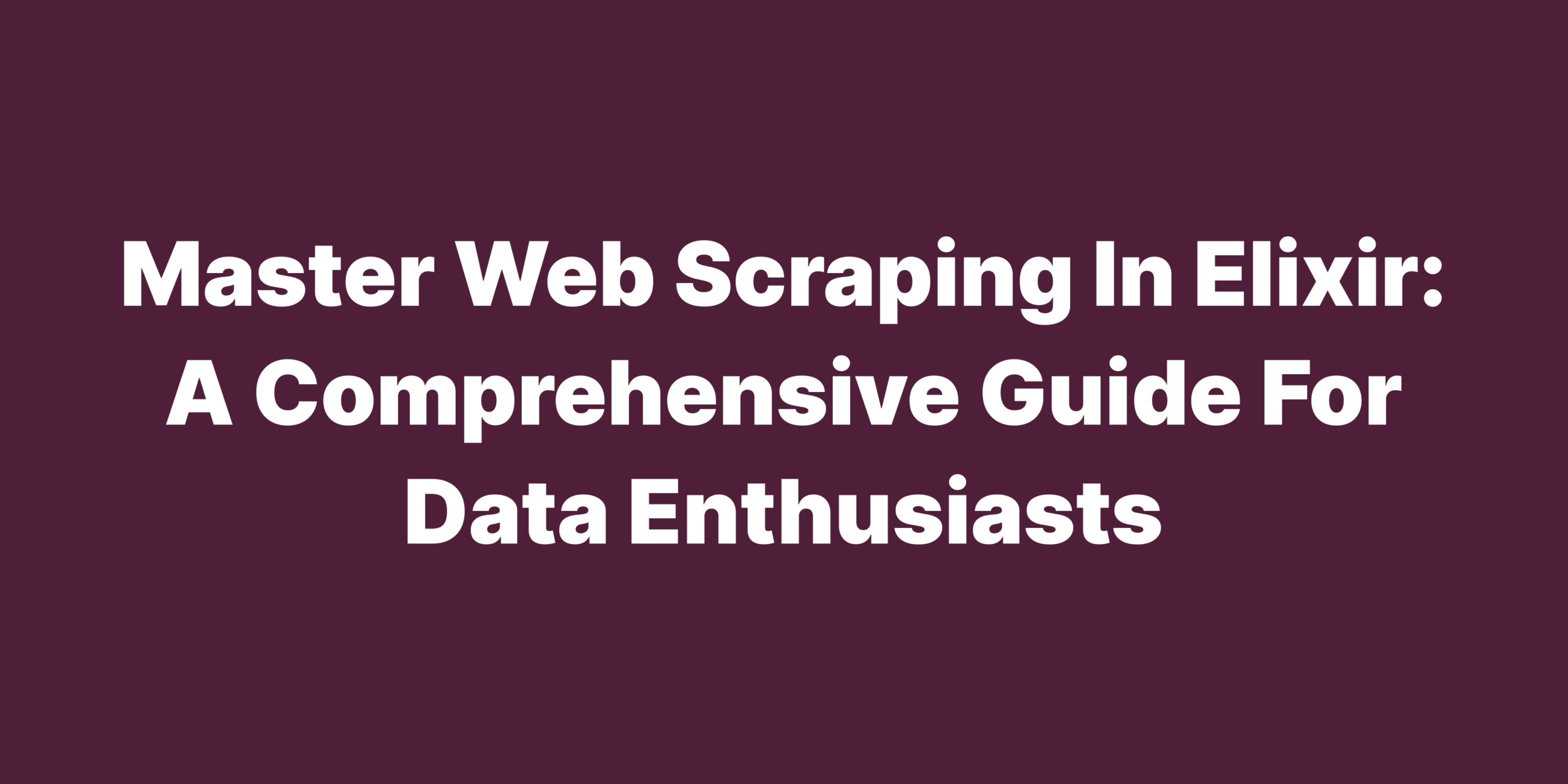Web scraping has revolutionized the way we gather and analyze data, enabling us to extract valuable insights from a myriad of online sources. This powerful technique allows data enthusiasts to transform raw website content into structured, actionable data. In the pursuit of enhancing your web scraping projects, incorporating a web scraping API can significantly elevate your efficiency and effectiveness, offering a sophisticated toolset tailored for advanced data extraction tasks. In this article, we’ll explore the exciting world of web scraping using Ruby, a versatile and accessible programming language. We’ll discuss the importance of web scraping in data analysis, introduce you to the basics of this technique, and guide you through the process of building your very own web scraper in Ruby. By the end of this journey, you’ll be equipped with the knowledge and tools to harness the full potential of web scraping, elevating your data analysis skills to new heights.
Dive into Web Scraping with Ruby: A Beginner’s Guide
Ruby has long been a favorite among developers for its clean syntax and readability, making it an ideal choice for web scraping. Its dynamic nature and extensive library support provide a user-friendly platform to extract data from websites. By employing Ruby for web scraping, you can benefit from its flexibility and object-oriented approach, allowing for rapid development and easy maintenance of your scraping projects.
Before diving into web scraping, it’s essential to set up a suitable environment to support the process. This involves installing Ruby and its required libraries, such as Nokogiri and HTTParty, which will facilitate data extraction and processing. Additionally, it’s a good idea to familiarize yourself with the basics of HTML and CSS, as you’ll be interacting with these elements throughout your web scraping journey.
Understanding fundamental web scraping concepts is crucial to success in this field. At its core, web scraping involves sending HTTP requests to websites and parsing the returned HTML content to extract the desired data. You’ll need to learn how to navigate a website’s structure, identify specific elements (such as HTML tags and attributes), and utilize Ruby libraries to retrieve and process the information efficiently. With these foundational concepts under your belt, you’ll be well on your way to mastering web scraping in Ruby.
Master the Art of Locating HTML Objects by ID with Ruby
HTML objects, such as tags and attributes, play a critical role in web scraping as they define the structure and content of a webpage. Successfully extracting data from a website requires the ability to identify and target these objects effectively. In most cases, HTML objects have unique identifiers, such as IDs or classes, which facilitate their selection during the scraping process. By honing your skills in pinpointing specific HTML objects, you’ll be able to collect the precise data you need, paving the way for more accurate and efficient web scraping projects.
To identify HTML objects by ID in Ruby, you can use the powerful Nokogiri library. Nokogiri allows you to parse HTML documents and offers a simple, yet effective, syntax to navigate and locate specific elements within the HTML tree. By utilizing CSS selectors, you can target elements based on their ID, class, or other attributes with ease. In Ruby, this process typically involves leveraging the css method in conjunction with the appropriate selector.
For instance, suppose you want to extract the title of a blog post from a webpage. The HTML code might look like this: <h1 id="blog-title">Web Scraping with Ruby</h1>. Using Nokogiri in Ruby, you can retrieve the blog title by targeting the id attribute like so: parsed_html.css('#blog-title').text. This code snippet demonstrates the simplicity and effectiveness of identifying HTML objects by ID in Ruby, equipping you with the skills to tackle more complex web scraping projects with ease.
Explore the Top 4 Ruby Libraries for Efficient Web Scraping
The Ruby ecosystem offers a wealth of libraries designed to streamline the web scraping process and enhance your data extraction capabilities. These powerful tools provide a range of functionalities, from parsing HTML documents to handling network requests and dealing with various challenges associated with web scraping. By choosing the right library for your project, you can significantly improve the efficiency and accuracy of your data extraction efforts, empowering you to uncover valuable insights from a vast array of online sources.
Nokogiri
Pros:
- Comprehensive parsing capabilities: Nokogiri supports both CSS and XPath selectors, making it a versatile choice for navigating and extracting data from HTML and XML documents.
- Active development and community support: With regular updates and an extensive user base, Nokogiri benefits from a wealth of resources and troubleshooting assistance.
- Performance: Nokogiri is built on top of native libraries, which allows for fast parsing and efficient resource usage.
Cons:
- Installation complexity: Installing Nokogiri can be challenging on some platforms, as it requires specific native libraries to be installed beforehand.
- Learning curve: Although Nokogiri offers powerful features, mastering its syntax and advanced functionality may be time-consuming for beginners.
- Limited support for JavaScript: Nokogiri does not inherently handle JavaScript, which may necessitate additional tools for scraping websites that rely heavily on JavaScript for content rendering.
HTTParty
Pros:
- Ease of use: HTTParty simplifies the process of making HTTP requests, with a clean and intuitive syntax that makes it easy to interact with web services.
- Flexibility: HTTParty supports various request and response formats, including JSON, XML, and HTML, allowing for seamless integration with different web APIs.
- Built-in error handling: The library includes features for handling common HTTP errors and timeouts, helping to streamline the web scraping process.
Cons:
- Limited scope: HTTParty focuses primarily on HTTP requests and does not provide HTML parsing capabilities, requiring the use of additional libraries like Nokogiri.
- Performance: As a pure Ruby library, HTTParty may not be as performant as some alternatives that leverage native extensions.
- Fewer advanced features: While HTTParty is well-suited for simple web scraping tasks, it may lack some advanced features found in more specialized libraries.
Watir
Pros:
- Browser automation: Watir is a powerful browser automation library, enabling you to interact with websites as a user would, including handling JavaScript and AJAX content.
- Cross-browser support: Watir supports multiple browsers, including Chrome, Firefox, Safari, and Internet Explorer, allowing for comprehensive testing and scraping.
- Active community: With an engaged user base and ongoing development, Watir benefits from extensive documentation and community support.
Cons:
- Resource-intensive: As a browser automation tool, Watir can be more resource-intensive than other libraries that only focus on HTTP requests and HTML parsing.
- Slower execution: Due to its reliance on browser automation, Watir may be slower than other web scraping libraries, especially when dealing with large volumes of data.
- Complexity: Watir’s feature set and capabilities may be overwhelming for beginners, resulting in a steeper learning curve compared to more straightforward libraries.
Mechanize
Pros:
- High-level API: Mechanize offers a user-friendly API that abstracts away many of the complexities of web scraping, making it easier to interact with websites and forms.
- Cookie and session management: The library automatically handles cookies and session management, simplifying the process of working with websites that require authentication.
- Built-in HTML parsing: Mechanize includes an integrated HTML parser based on Nokogiri, allowing for seamless extraction of data from web pages.
Cons:
- Limited JavaScript support: Mechanize does not natively handle JavaScript, which may necessitate additional tools for scraping JavaScript-heavy websites.
- Performance: As a pure Ruby library, Mechanize may not be as performant as alternatives that use native extensions.
- Less suited for API interaction: Mechanize is primarily designed for web scraping and may not be as well-suited for interacting with RESTful
Craft Your Own Ruby Web Scraper: A Step-by-Step Guide
Constructing a web scraper in Ruby is a rewarding experience that will bolster your data analysis toolkit. By leveraging the power of Ruby libraries, you can create a customized web scraper that caters to your specific data extraction needs. The process involves several key steps, beginning with choosing the appropriate libraries, sending HTTP requests to target websites, and parsing the retrieved HTML content to extract the desired data.
To build a web scraper in Ruby, follow these steps:
- Set up your Ruby environment and install the required libraries, such as Nokogiri and HTTParty.
- Identify the target website and study its structure, pinpointing the specific HTML elements you wish to extract.
- Utilize HTTParty or a similar library to send HTTP requests to the target website and obtain the HTML content.
- Parse the retrieved HTML using Nokogiri, applying CSS or XPath selectors to locate and extract the desired data.
- Process and store the extracted data in your preferred format, such as JSON, CSV, or a database.
Let’s consider a simple example of building a web scraper in Ruby using the Nokogiri and HTTParty libraries. Our goal is to extract the titles of articles from a blog’s homepage. First, we’ll send an HTTP request to the blog using HTTParty:
rubyCopy coderequire 'nokogiri'
require 'httparty'
url = "https://example-blog.com"
response = HTTParty.get(url)
Next, we’ll parse the HTML content using Nokogiri:
rubyCopy codeparsed_html = Nokogiri::HTML(response.body)
Finally, we’ll identify the article titles by targeting the appropriate HTML elements and extracting their text:
rubyCopy codearticle_titles = parsed_html.css('.article-title').map(&:text)
puts article_titles
This example demonstrates the simplicity and power of building a web scraper in Ruby, providing you with the foundation to tackle more advanced web scraping projects.
Unravel the Mysteries of HTML Parsing with Ruby Libraries
Parsing HTML code is an essential component of web scraping, as it enables you to extract data from the raw content of a webpage. By navigating the HTML structure and targeting specific elements, you can retrieve the desired information and transform it into a structured format suitable for further analysis. Mastering the art of HTML parsing with Ruby libraries will empower you to unlock valuable insights from countless online sources.
Various Ruby libraries are designed to facilitate the process of parsing HTML code, with Nokogiri being the most popular choice among developers. Nokogiri provides a robust and versatile set of tools for navigating and extracting data from both HTML and XML documents, making it an invaluable asset in your web scraping arsenal. Other libraries, such as Mechanize, also offer built-in HTML parsing capabilities based on Nokogiri, streamlining the process of interacting with web pages and forms.
To demonstrate the power of Ruby libraries for parsing HTML code, let’s explore a practical example using Nokogiri. Imagine you want to extract the prices of products from an e-commerce webpage. First, you’ll need to parse the page’s HTML content with Nokogiri:
rubyCopy coderequire 'nokogiri'
require 'httparty'
url = "https://example-ecommerce.com/products"
response = HTTParty.get(url)
parsed_html = Nokogiri::HTML(response.body)
Next, target the HTML elements containing the product prices using a CSS selector:
rubyCopy codeprice_elements = parsed_html.css('.product-price')
Finally, extract the price values and convert them into a more suitable format, such as an array of floating-point numbers:
rubyCopy codeprices = price_elements.map { |price_element| price_element.text.gsub(/[^0-9.]/, '').to_f }
puts prices
This example illustrates the ease and effectiveness of parsing HTML code with Ruby libraries, enabling you to extract valuable data from webpages with just a few lines of code.
Elevate Your Data Analysis Skills with Web Scraping in Ruby
In conclusion, web scraping in Ruby offers a powerful and versatile approach to data extraction, allowing you to gather valuable insights from a wide range of online sources. Throughout this article, we’ve explored essential web scraping concepts, highlighted the best libraries for the task, and demonstrated how to build and use web scrapers in Ruby. By mastering these skills, you’ll unlock new possibilities in data analysis and enhance your overall understanding of the digital landscape. As a final call to action, we encourage you to try Scrape Network for free, where we’ll handle all the proxies, captchas, and ensure you don’t get blocked – allowing you to focus on what matters most: extracting valuable data and turning it into actionable insights.
Frequently Asked Questions
What aspects are important when selecting a Ruby web scraping library?
When choosing a Ruby library for web scraping, consider factors such as ease of use, functionality, performance, compatibility with your project, and the level of community support and active development. It’s essential to evaluate these factors in the context of your specific requirements and goals to find the most suitable library for your web scraping tasks.
How do the top 5 Ruby web scraping libraries differ from one another?
The key differences among the top 5 Ruby web scraping libraries include their primary focus, functionality, ease of use, performance, and native support for JavaScript. For instance, Nokogiri is a comprehensive HTML parsing library, while HTTParty focuses on handling HTTP requests. Watir is a browser automation tool, and Mechanize simplifies interactions with websites and forms. Each library has its unique advantages and limitations, so it’s essential to understand these differences when selecting the most appropriate tool for your project.
What’s the best way to stay informed about the latest web scraping libraries and best practices?
To stay updated on the latest developments in web scraping libraries and best practices, consider following web scraping communities, relevant blogs, and official library documentation. Additionally, you can subscribe to newsletters and join forums or social media groups dedicated to web scraping and data extraction. Participating in these communities and actively engaging in discussions will help you stay informed about the latest trends and technologies.
How can Scrape Network’s scraping API benefit my web scraping endeavors?
By leveraging Scrape Network’s scraping API, you can focus on extracting valuable data without worrying about technical complexities, such as proxies, captchas, and potential blocks. Scrape Network provides an efficient and reliable solution, taking care of these challenges behind the scenes. As a call to action, sign up now for 5,000 free API calls and experience the benefits of Scrape Network’s powerful web scraping API first-hand.